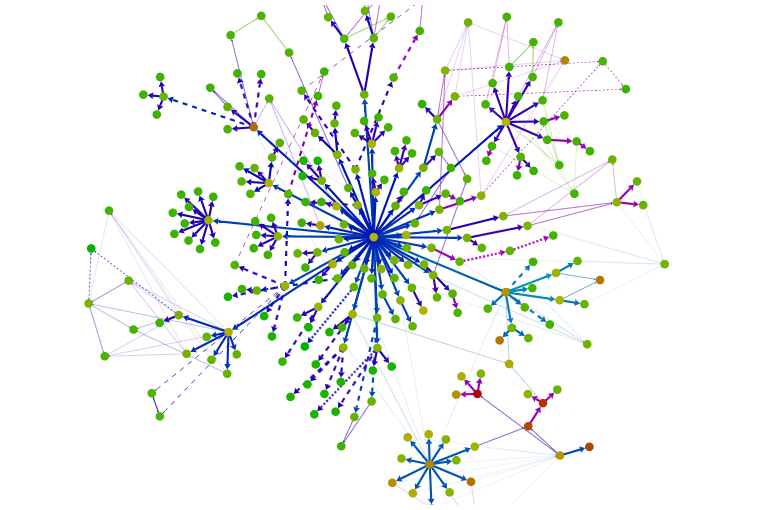To cover all bases when writing a suite of unit tests, you need to test for the exceptional cases. However, handling exceptions can break the usual flow of the test case and confuse Django.
Example scenario: unique_together
For example, we have an ecommerce site with many products serving multiple countries, which may have different national languages. Our products may have a description written in different languages, but only one description per (product, language) pair.
We can set up a unique_together constraint to enforce that unique pairing:
class Description(models.Model):
product = models.ForeignKey("Product")
language = models.ForeignKey("countries.Language")
class Meta:
unique_together = ("product", "language")
subtitle = models.CharField(...)
body = models.CharField(...)
...
Developer chooses AssertRaises()
If the unique_together rule is violated, Django will raise an IntegrityError. A unit test can verify that this occurs using assertRaises() on a lambda function:
def test_unique_product_description(self):
desc1 = DescriptionFactory(self.prod1, self.lang1)
self.assertRaises(IntegrityError, lambda:
desc2 = DescriptionFactory(self.prod1, self.lang1)
The assertion passes, but the test will fail with a new exception.
A wild TransactionManagementError appears!
Raising the exception when creating a new object will break the current database transaction, causing further queries to be invalid. The next code that accesses the DB - probably the test teardown - will cause a TransactionManagementError to be thrown:
Traceback (most recent call last):
File ".../test_....py", line 29, in tearDown
...
File ...
...
File ".../django/db/backends/__init.py, line 386, in validate_no_broken_transaction
An error occurred in the current transaction.
TransactionManagementError: An error occurred in the current transaction.
You can't execute queries until the end of the 'atomic' block.
Developer used transaction.atomic. It's super effective!
Wrapping the test (or just the assertion) in its own transaction will prevent the TransactionManagementError from occurring, as only the inner transaction will be affected by the IntegrityError:
def test_unique_product_description(self):
desc1 = DescriptionFactory(self.prod1, self.lang1)
with transaction.atomic():
self.assertRaises(IntegrityError, lambda:
desc2 = DescriptionFactory(self.prod1, self.lang1)
You don't have to catch 'em all: Another solution
Another way to fix this issue is to subclass your test from TransactionTestCase instead of the usual TestCase. Despite the name, TransactionTestCase doesn't use DB transactions to reset between tests; instead it truncates the tables. This may make the test slower for some cases, but will be more convenient if you are dealing with many IntegrityErrors in the one test. See the Django Documentation for more details on the difference between the two classes.