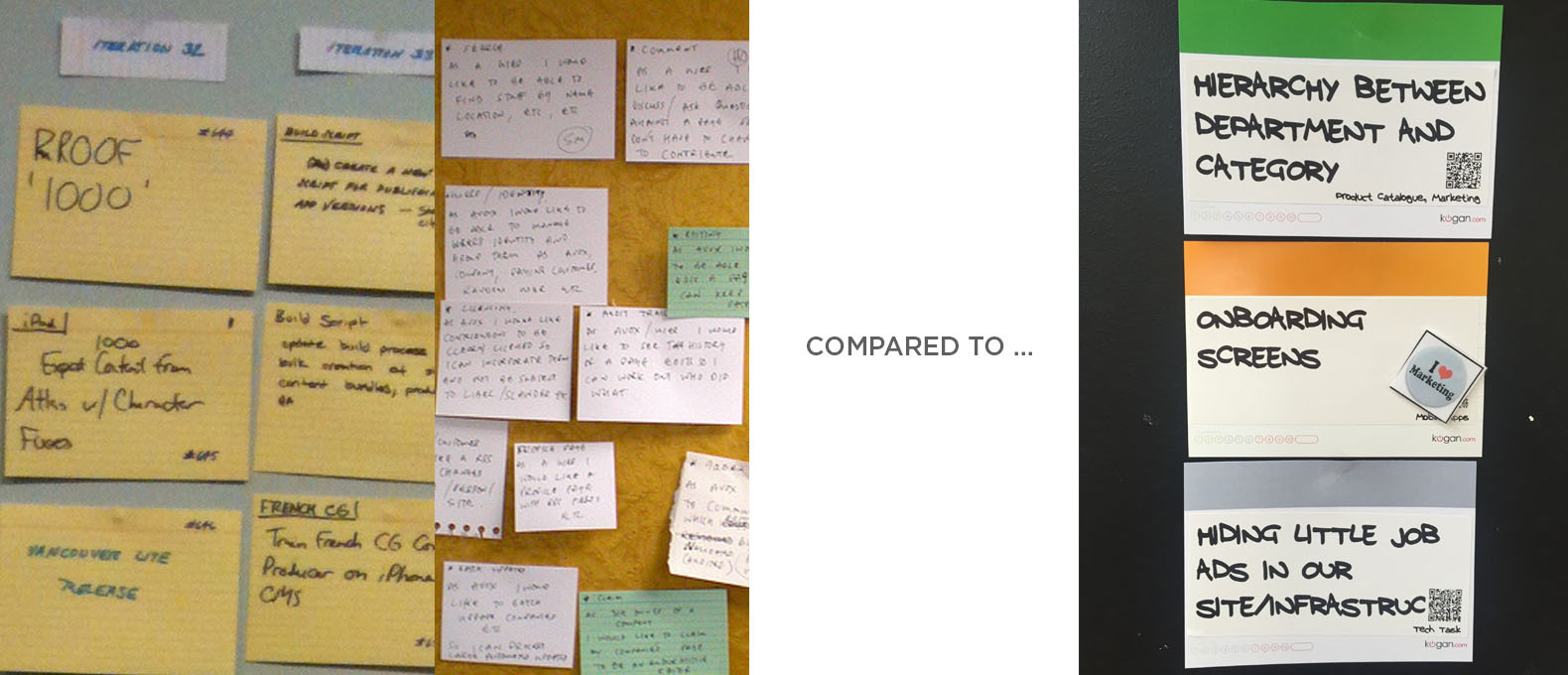TLDR.
- Displaying your work and backlog on a physical wall makes it accessible to those around you. However, in order to effectively achieve this goal – you need to keep them groomed and well presented.
- Easily identify the progress of your initiatives by using colour coded cards. A great idea is to maintaining initiative streams with their own colours. We even match them to the colours available in Trello’s labels. For added bonus, our cards ‘pop’ out more because we use a black wall.
- Days in Progress for a task help identify unhealthy cards – we have a health meter element on our cards that visually assist identifying cards which have gone past our 1-4 days in progress range.
THE WALL
The dev team at Kogan.com follows the Agile project methodology. One of the big benefits of the Agile process is it’s ability to effectively expose the progress of tasks and initiatives to business stakeholders.
At Kogan.com our dev team and other business teams are collocated and we primarily use a physical wall to monitor and follow progress. The physical wall is backed by a virtual wall in Trello, which is used to collaborate on the requirements, tests and other data relating to the card.
Shortly after the day we switched to using a physical wall (long ago now), I noticed an interesting change in behaviour at the office. I would often see people stop in front of the wall in order to look at the work we were doing. Claire, our Product Manager would also often engage with them and we found that each stakeholder was quite good at prioritising their interests amongst work the team was doing for other stakeholders. They were also amicable as to when the item they requested was estimated for delivery.
Now don’t get me wrong, communicating tasks and progress was not a new concept at Kogan.com, we always had our digital tools available for stakeholders to view – but what was stark in this observation was that it was not nearly as effective as our physical wall. Nobody ever viewed these tools or dashboards – probably because they aren’t fun to view, you need to remember to visit them on your browser, you probably forgot you username and password, and when you look at them – you usually ignore tasks that you are digitally linked as a stakeholder on.
.. our online tool was not nearly as effective in communicating prioritiy and work in progress to stakeholders compared to the physical wall.
THE SECRET
So what was the killer feature this paper technology possessed? The physical wall had presence – people would walk past it multiple times a day – and all they needed to do was stop for a moment and glance to get an overview of what our team was doing and how their projects were tracking. But presence alone was just one part of the magic – the other part – was the presentation of our wall.
I’ve seen many card walls in the past and quite often they live on scrawny cards, post-it notes and biro markings. They’re just too difficult to read. Our wall has large cards, colour coded and sharpie etchings! Take a look below and compare the difference:
Compare pictures of hand written notes I found on the internet (left) with the Kogan.com cards (right).
We love our wall so much, we thought we’d share some secrets that make the wall work so well for us.
Location, Location, Location!
The old real estate mantra equally applies to your wall! You need a big space which is well travelled and accessible to both your team as well as stakeholders of the business. Near a thoroughfare to the kitchen could be a good place! We’re lucky enough to have designed our office with a wall next to the dev team, but on the way to the kitchen/games room.
First Impressions Last
Keep your wall well groomed and fairly aligned. Design principles equally apply to useability of a wall as well as to your tech product. Some tips we have are:
- Use high quality and well sized cards and write on them with a medium point Sharpie so it’s easy to read from a few arms lengths away (If you have bad handwriting - try our opensource automated Trello Card Printer e-Claire
- Keep your backlogs groomed and in streams representing the product or initiatives. This makes it easy to locate cards in the backlog;
- Colour code your cards to initiatives and features. For example, Green = Feature, Red = Bug, Blue = Machine Learning & Customer Recommendations… This provides a great birds eye view on the progress of initiatives or the ratio of bugs to features we’re working on. We’ve taken this one step further by synchronising our colours to the labels in Trello!
- Make your cards stand out. We have a matte black wall – so our cards really pop from the wall and are easy to differentiate!
An Apple a Day Keeps the Doctor Away
At every standup, make sure you annotate your cards so that you can keep track. Our cards have a tracking element which we use to gage the health of a story. We aim to break tasks down into cards that represent 1 – 4 days in work. As soon as a card goes beyond that time, it’s in the red and we initiate a process to ensure we’re delivering the card the best way possible. When a card is blocked, we’ll place a big pink note over it – so we’re aware there is a blocker that needs to be resolved before the card can commence.
Start today!
The physical wall is a great addition to a team’s workflow. I highly recommend you go out, kit up and set out a wall with your team’s progress and then check the impact it has on the way your team interacts with its stakeholders.
The transparency on progress the wall facilitates is reason enough alone to do this – and once you do you’ll discover a whole new world this old world technology starts to expose… but we’ll keep you hanging till the next article to find out!
Does your team use a physical card wall? Is it working? We’d love to hear your thoughts in the comments below!